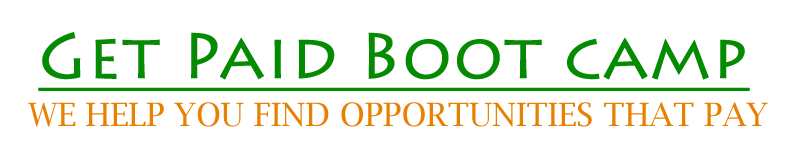How to Speed Up a Website Dramatically

Do you think the speed of your website is important? If you do, this article on how to speed up a website dramatically was written for you.
Disclosure: Purchasing via the links or banners included in this article may result in a commission generated to the website owner.
Prerequisites: this article is specific to websites that have WordPress installed!
If on the other hand you don't feel that having your website load fast, you probably won't get much out of this. But if this is the case, let me ask you this:
What was the longest amount of time you waited for a website to load?
If you made it past that last sentence, then you were either already convinced that the speed of your website is important or I managed to convince you. Good Job! It is important.
I had actually ignored speed for the longest time. But today that all changed when I came across a training session (free) that showed the exact steps to take to speed up my website significantly.
Bottom Line: It Truly Worked!
If you'd like to get started immediately without me telling you about the training, then by all means feel free to bypass this article. Otherwise, here is a summary of the training and how it made the difference that it made.
The trainer, whose name is Marcus, gives an overview why it's important to speed up your website - but I've already convinced you of that right? 🙂
Then he shows you a great utility that you can use to test your website. The website asks for the URL of your website and then runs a series of tests that takes about 30 seconds or more to run.
If you have never done any optimization for your website speed before you are likely to score badly from the tests. That's not a problem however because Marcus will continue with how to fix this to make your website much faster.
Marcus then proceeds describe how to install and run the P3 Profiler plugin to test which of your installed plugins may be causing bottlenecks. He goes onto explain that you should really evaluate which plugins you need and which ones you can deactivate and even delete.
After you have cleaned up your plugins and run the P3 profiler scan again to check for improvements, it's probably a good idea to run the utility that tests the speed of your website once again. You can check to see if there has been any significant difference from that.
For me, that particular step did help a little. But this was not as dramatic as the results from the rest of the training.
The training will then explain various plugins that you can install and activate on your website that will give you the gains in optimization or speed that you are looking for. But it's not just the installation that is important. Marcus goes over the correct settings for each of the plugins to ensure that they are working the way they were intended.
My suggestion is to retest your website after installing and setting each of the plugins. This way, you can see which plugins had the most improvement in speed. I believe all of them helped. The results you get may be different than my results due to the theme you have installed as well as the differences in plugins used.
Overall, I highly recommend going through the training and doing all of the tasks that are given. I truly believe you will see tremendous improvements in the speed of your website. That could be all the difference in the world in converting your website visitors to customers!
Cheers!
Speed up your website now!
For the amount of time that is left on the countdown timer below, you can get access to this training completely FREE! You will not be asked for a credit card in order to take advantage of the training. But hurry! Once that timer runs out, the training may be gone forever!