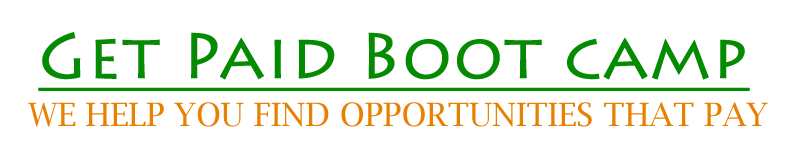How To Never Run Out of Blog Content Ideas Again
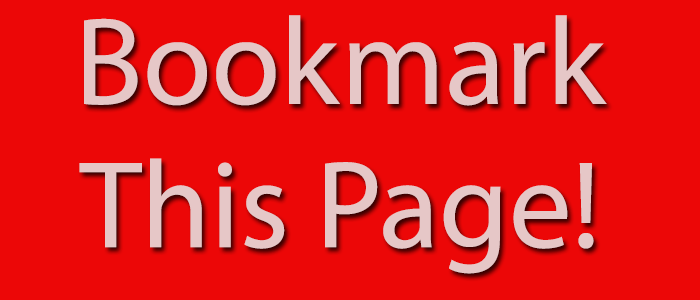
I'm going to teach you how to never run out of blog content ideas again. Once and for all. You no longer have excuses for not writing something. I don't want to hear it any more. When you know these secrets you can even accomplish some of them in minutes. So really the question becomes, are you really trying to tell me that you can't spare a few minutes a day to create something useful that can lead to possible cash?
Trends
Always search trends on search engines or buzz sites. This allows you to piggyback on others' efforts without actually stealing from them. As with any tip in this article you want to put your own spin on what you find. You could support the concept being introduced or you could offer a counterpoint. This can help to spur on comments within your niche. A simple Google search can help find trends but you could also use websites like:
http://yahoo.com (lists the trending topics right at the top).
Review of Other Peoples' Online Articles
Here's one I love to do. I go to websites like Hubpages.com or EZineArticles.com and I take a top rated article (or a newly published one). I write a review about the piece and post on my website. Then I reach out to the author of the article. I let them know that I wrote the review with a link to it. I usually pick articles that I feel are good so the review is positive.
But you could choose to get a bit controversial and find articles that need improvement and write about that. And you can still contact the author and let them know why you write what you wrote. This is a bit more difficult to get buy in from the author but it is still a great means of content. You could even a bit more controversial by contacting the people that commented on that author's article and let them know what they wrote.
Embed Infographics With Commentary
There are thousands of website owners that include Infographics. If you are unfamiliar with this concept these are statistics that are put into graphics formats. You can simply do a search for the term "infographics" in your favorite search engine and you'll see exactly what I am referring to.
But if you copy any infographic onto your blog, there's a very good chance of getting hit with a copyright infringement. Here's the angle around that. Many providers of infographics include what is known as an embed code. This is simply HTML code that you can place on your website. It's not copying because you are displaying directly from their website. It's the same concept as embedding a YouTube video. To find these simply use the following search term:
infographic +embed +topic of choice
You could try variations on this, like including whatever your topic of choice is in quotes. I tried the above search and was able to come up with several infographics that allow embedding. After you embed it into your website (do a Google search to find out how if unsure), you should write some commentary about the infographic.
Turn an Infographic Into a Video
Assuming you have rights to alter an infographic, why not place each section into a PowerPoint presentation. Then, it's simply a matter of saving the presentation as a video. This will only work on later version of Microsoft's PowerPoint software but if you have earlier versions you can capture the presentation with screen capture software like Camstudio or if you have it, Camtasia.
You will probably want to add some background music or at the very least, a voice over that you do yourself or pay someone else to do it. Doing all this has an added benefit of being able to put your videos and slideshows on other places like slideshare.com, etc. It spreads out your message to these further avenues of content.
Embed a YouTube Video
This is very similar to the Infographic idea, but you are instead using videos from YouTube. This is actually easier to do because the majority of videos allow embedding. There are ways for the owners of those videos to not allow it but most will. Why wouldn't they? As with this idea and the Infographic idea, make sure the content fits with the theme of your site. Otherwise, you'll confuse your readers.
Writing Prompts
A writing prompt gives you a starting point. It is simply a phrase or sentence containing an idea on what to write about. Writer's Digest comes up with a bunch of these all the time. For the latest see:
http://www.writersdigest.com/prompts
I could list a whole bunch of resources here, but it's just as easy for you to find them by searching for the phrase "writing prompts". This will always give you a fresh list as opposed to me listing them after which, they could go stale.
Content Title Generators
This is very similar to writing prompts but is much more mechanical in nature. Writing prompts are usually developed by actual people where content title generators tend to be created by computers. One great example of this is:
http://www.portent.com/tools/title-maker/
Private Label Rights
Private Label Rights (PLR) products tend to be really low quality. So why am I suggesting that you use them for content ideas? Well for one thing, the titles are often not too bad and can be incorporated into your blog posts. By the way, (this is in no way legal advice and should not be misconstrued as such), titles generally are not copyrighted. So you could actually use the titles of PLR articles as blog posts. And you could also use the body of the PLR as long as you are willing to enhance and change it. If you're not, then you are just duplicating what everyone else is doing.
Public Domain Content
Any item that is in the public domain is freely available for use in any form. The trickiest part with this (and way beyond the scope of this article) is knowing what is in the public domain. This often gets people in trouble so extreme care is needed when using public domain for your content. Still, it could be worth exploring because there are tons of information available here.
Guest Blogging
Imagine being able to have other people write for your blog, absolutely free of charge, and be happy to do it for you. The concept is called guest blogging. It still can work but there is increased risk as Google is cracking down on bloggers that are using guest posting simply as a way to get backlinks. If you decide to go for it, make sure you know who you are allowing to post on your site. Read what they wrote and make sure they understand your rules that you set.
To get more insight about the risks, see the following post:
http://www.mattcutts.com/blog/guest-blogging
When you read the article you may believe that Cutts is declaring war against all guest blogging. He later appends a statement to the same post stating that is not the case. Still, you have to be aware that Google controls the rules in this game and any guest post has the potential to be flagged. I think eventually guest blogging will make a comeback when people discover (through testing) that it is not as bad as the press makes it sound, but caution is still warranted.
Curated Content
What have you heard about duplicate content? I ask this because many people seem to feel that curating content will fall under the duplicate content penalty (if there is one). Others believe that since major newspapers syndicate and curate content all the time, why wouldn't they get penalties from Google? Do they have a dispensation from the mighty G? Probably not. It could be that the curating of content is just fine as long as the majority of the content isn't copied. In other words, if you take a small block of an article and then you expand it out in your own words with your own commentary, your probably going to be okay.
But where is the line drawn in the sand for search engines? Is it a certain percentage of the original article that when included, will trigger the duplicate content penalty? No one except the search engines know for sure as they write the rules and keep those rules highly guarded. So it's impossible for anyone outside these search engines to know with 100% confidence what those rules are.
Still, using curated content can be beneficial at least with respect to finding ideas about what to write about. You could use the results of a curated search to generate some ideas and even as the basis of some of your research.
Wealthy Affiliate Blog Posts
Members of Wealthy Affiliate have a huge database of posts that can be drawn from (but no copied) for ideas to write on their own website. There are several thousands of members, many that contribute regularly to the blogosphere within Wealthy Affiliate. Unfortunately, this comes at a price as there have been members that complain that their posts have been copied word-for-word. I suppose it goes with the territory. If you are willing to only use the blog posts as inspiration and not directly copy from it, then this could be a great source for you to use for you content ideas.
But there is another advantage in becoming a member of Wealthy Affiliate. When you sign up, you are automatically given an affiliate id. And Wealthy Affiliate supports a concept known as deep linking, where just about any page could be turned into a link with your affiliate id associated with it. What this means is that you could incorporate non premium content into your blog posts, things like training and other blog posts are all open game. So if a training module fits within the blog post you are trying to create, you could send your readers to the training on Wealthy Affiliate.
If the people end up signing up through your blog post and they fill out their user profile, you receive $1 within your Wealthy Affiliate account. Now, $1 isn't going to make anyone rich. But should that same member upgrade to premium membership (which gives them access to much more training and other benefits), you will get about 50% of their membership fee. This is ongoing and forever as long as they stay a member.
For more information about the Wealthy Affiliate program, take a look at the following link:
thttp://getpaidbootcamp.com/wealthy-affiliate-evaluation
Conclusion
If you take the tips offered on this page and use them, you should always have ideas from with to draw from. You could pick and choose from this list but personally, I think you are better off using them all (although you should evaluate from the ones that I mentioned were higher risk). There is plenty of ideas that can expand out into great content when you know where to look.