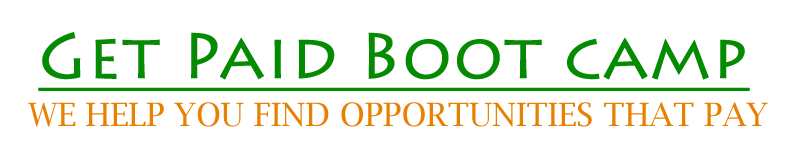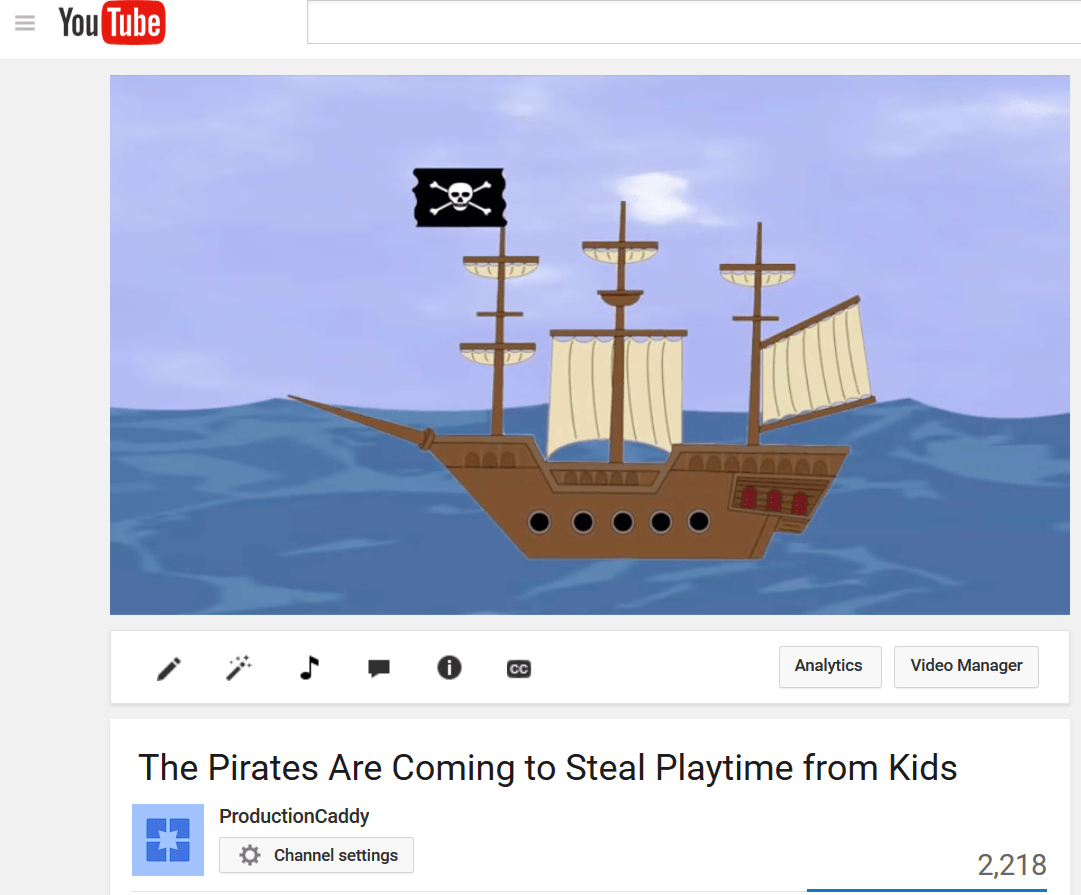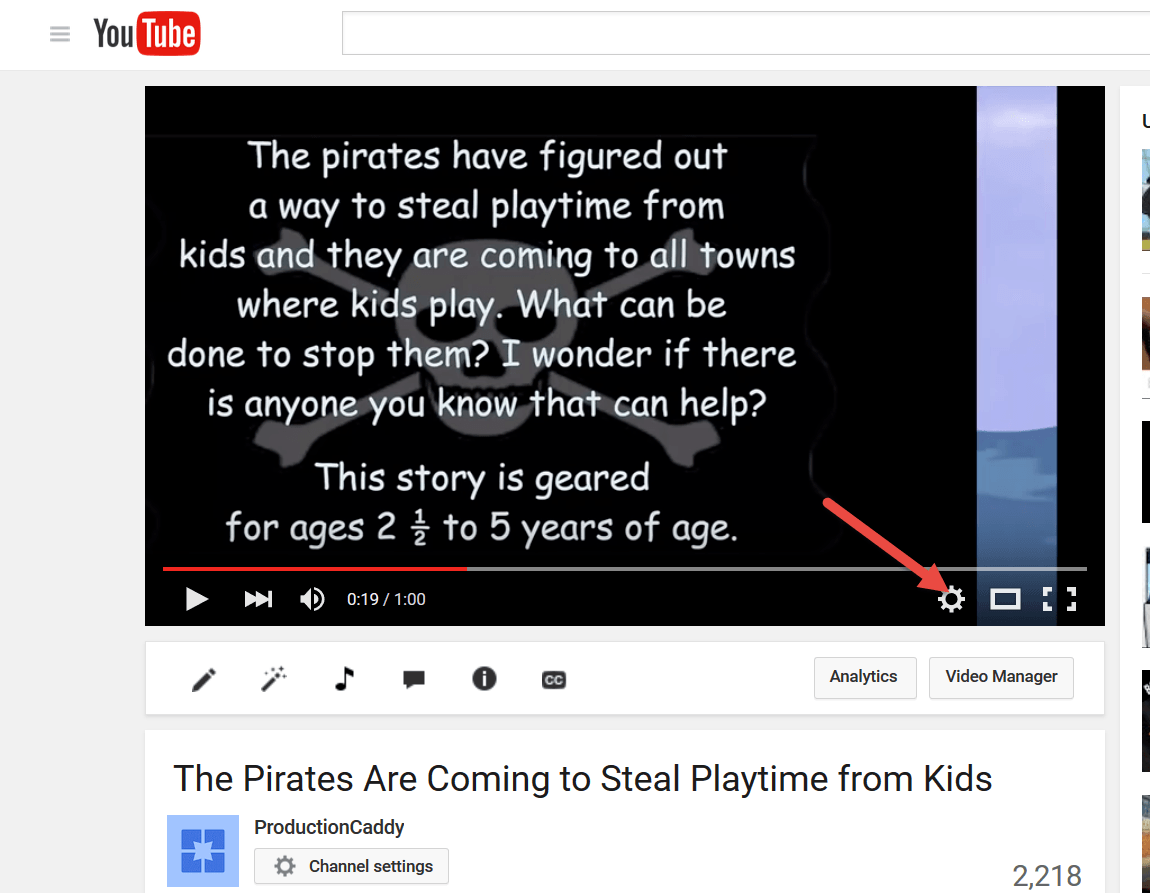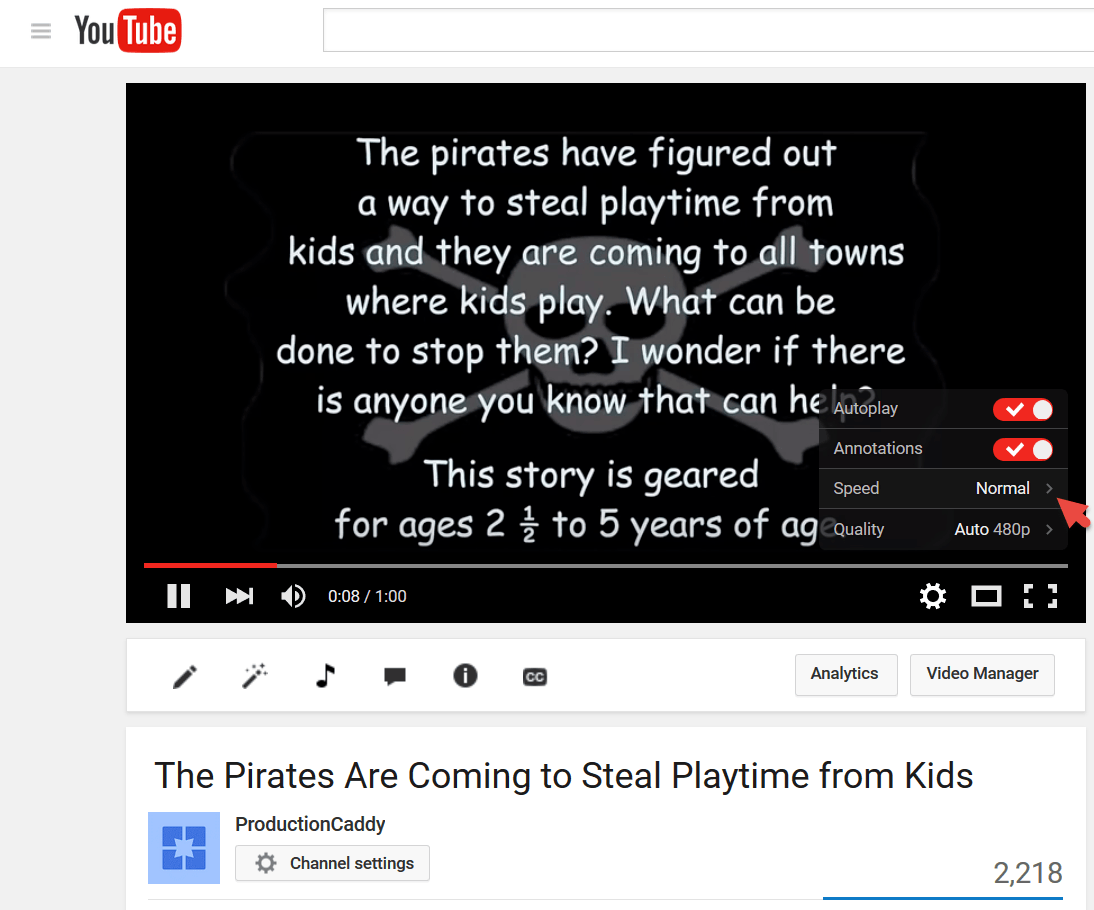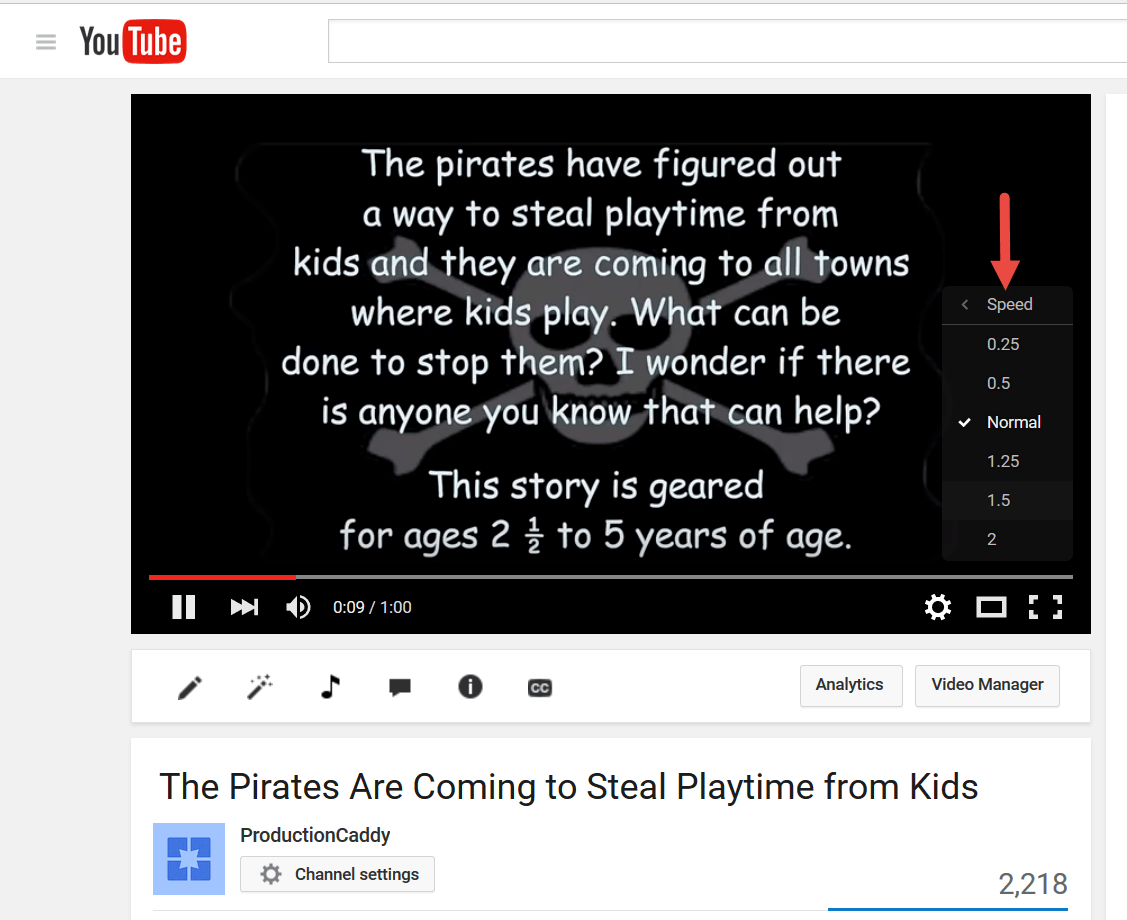No Time to Watch Videos? You’re Going to Love This!

There is a ton of valuable information contained on videos. Much of it is training that you know you have wanted to get through, if only you had the time.
Well, I have discovered a way to speed that time up. In fact, you can double the speed of the video just by using this neat little trick. Here's how it's done.
Example Video
What This Could Be Used For
Maybe you just want to get a quick overview of a concept OR
You already saw a video and want to quickly get to one area of the video but are not clear where it is OR
You just want a quick way to view training videos in half the time than normal
Note: you may have noticed that you can slow videos down as well. This could be useful if something on the video was too fast to catch (like a guitar riff).
I am sure now that you are equipped with this really awesome tip, you will have more time to view those videos you put on the back burner. Now get going and view some videos!
Like This Tip?
Hey, if you liked this tip, why not let me know about it in the comments below. Also, share it with your friends. I bet they'd like it too!