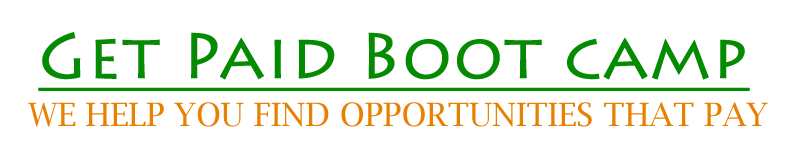5 Minute Tip: WordPress NickName
Many people are unaware that WordPress has a feature that allows you to add a nickname. It absolutely should be utilized. Why? Because it adds a layer of protection in security. Here’s how to access it:
Users -> All Users.
Then edit the user you want to add the nickname to. When you create a nickname, it will immediately be reflected in the Display name publicly as combobox. Choose the new name and then hit the save button at the bottom.
More About Why To Do This
Hacking of WordPress websites has been on the rise lately. The biggest threat is something known as brute force which is simply a hacker taking your user name and guessing over and over again your password (it’s all automated by the way). But how do hackers know what your user name is? There’s two ways.
- They guesses that it is the default ‘admin’ password.
- They look at your posts and see the user name of the person who created the post.
I will address the first way in another post. Suffice it to say you should change the default user name.
For the second way, i.e., hackers look at your posts and see the user name of the person who created the post, here is where the nick name comes in handy and will help to thwart the hackers. If you supply and choose to display the nickname that you created, that will appear instead of your real user name when the hackers look at your posts. Try as they may, that nickname will not work in their hacking attempts.
Beat Them At Their Own Game
Hackers are jerks. They were never given the attention they needed when they were children or there is just something mentally wrong with them. But don’t let them win. Take the steps to beat them at their own game. This tip is just one of the ways that you can be proactive in securing your WordPress installations.
This kind of training is covered in more detail at Wealthy Affiliate, the premier resource for everyone that wants to actually make a successful online business.