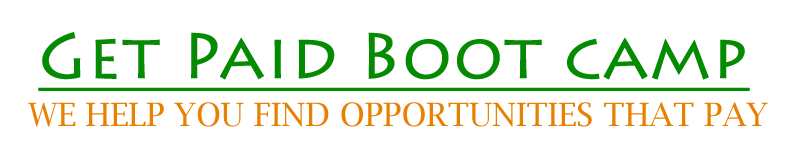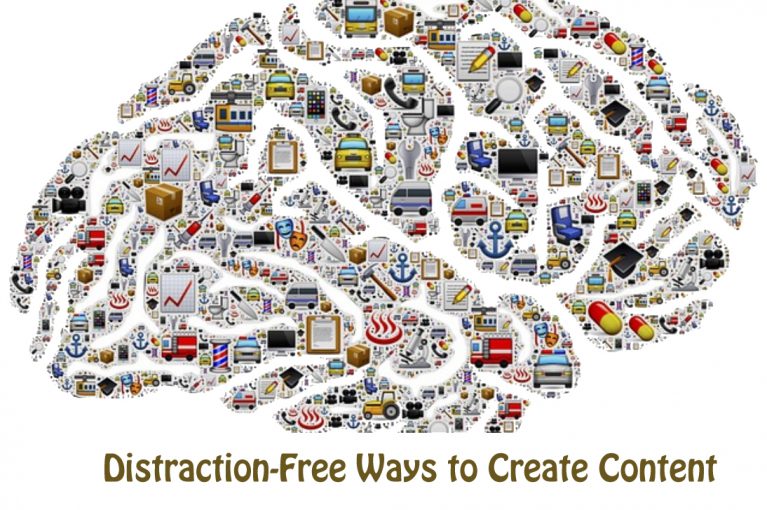Distraction-Free Ways to Create Content
We all know the importance of creating great content. It's the one true component that not only survives Google algorithm updates, but is encouraged by them.
But, if you're like me, you get easily distracted when creating your content. Has this ever happened to you?
You start brainstorming for content and this leads you to go in several different directions. You check the weather, sports scores, etc. You think of something that you wanted to get done from a week ago, and you branch off to try to get that done.
After you finally get your content written (after a day or two of distractions), it's time to find some images for your content.
Once again, you set out to find images and the next thing you know, it's a day later and you've scanned through dozens of unrelated sites in the meantime.
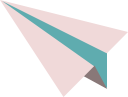
Streamline the Content-Creation Process
I knew I needed a way to streamline the process of creating content. After some research - and more distractions 🙂 - I came up with a way that helps reduce those distractions. Here is what I do now:
- Create an Outline
- Start Your Research and Bookmark Potential Research Items
- Obtain All Your Assets Before Writing (Video, Audio, Images, Infographics, etc.)
- Schedule Time Based on Outline
- Create a Tagging System
- Take Advantage of When the Muse Strikes
- Edit After Each Outline Section
Enter your text here...

Create an Outline
Once I started creating outlines, my content creation efforts exploded. Before I did this, I would struggle to find what I would write about. Now, I just go down the list of outline items and write.
Also, making an outline will help you in the section titled, Obtain All Your Assets Before Writing. You'll have a better idea of the assets you need just from your outline.

Start Your Research and Bookmark Potential Research Items
Research is an essential part of content creation. But, reading through each item and writing based on what you have just read, sets you up for some serious distractions. A better approach is to find potential articles that you want to use and bookmark those pages.
When you are ready to write your content, then you can start to read through the meat of the research and determine which items you may use for your content.
Note: you may find that doing the research before your outline makes more sense. If so, simply switch the order of execution.
Start skimming the research to determine whether the research you obtained truly fits with the idea you are going for. It should go without say that you are not looking to copy anything from your research and you should cite your sources whenever possible.
Obtain All Your Assets Before Writing
Too many content creators write a paragraph, then go and try to find something to fit in the paragraph, like a video or an image. Then, they go back and write another paragraph or two and look for assets that fit for this paragraph.
As mentioned, your outline will give you the ability to predetermine those assets before you even write your content. Why is this important?
Because when you bouncing back and forth between writing content and looking for assets, you increase your chances of getting distracted. If you have those assets ahead of time, you can write your entire content document and then fit the previously obtained asset. No need to search for anything, at this point.
Note: you'll come across times when the assets you've selected don't fit as well as you thought, or you need more assets for your content. I'll get into this more with the section, Create a Tagging System. This will help you prevent breaking your work to find those assets.
When you have your assets, upload them all to where you are going to use them. This is a better practice than interrupting yourself while you are writing.
If you are using WordPress, you can go into the media manager and upload those assets ahead of time. Then, when you are ready to add them, you can simply hit the Add Media button in your post or page.
Caution: If the multimedia assets are large or likely to use a good amount of bandwidth, you should consider housing those assets somewhere else that can handle the bandwidth. For instance, if you have videos, you can house them on YouTube. If you want more professional access, use Amazon's S3 or some other solution from WordPress or Vimeo. You'll have to pay for these but it's better than getting shutdown from your hosting company if you go over on your bandwidth.
Schedule Time Based on Your Outline
For each item in your outline, take a guess as to how long you need to write your content. If your content is a video, you'll probably want to add much more time than written content.
You will get better at this the more you do it. You will start to get a good feel for how long each outline section will take. It's okay to be wrong, especially in the beginning. Don't let wrong estimates get you down. Just keep going. Push subsequent items out when you go over.
Create a Tagging System
You'll come across unanticipated items. Perhaps you gained more insight as later in the process than when you started. One way to keep the flow going is to continue writing and tag (like bookmarking) places where you need to fill in later.
I like to use brackets {} or [] to indicate you need to fill in some further details later. Other people use a tag like TODO: etc. Whatever works for you is fine. Just come up with something.
If you find you are tagging many sections, perhaps that is an indication that you need to capture more research or you don't know the subject as well as you though.
You could also use this tagging system as a placeholder for where your assets such as videos and graphics are going to go into the document.
Take Advantage of When the Muse Strikes
Most people find their inspiration comes in spurts. Some people get that burst of inspiration in the morning while others may find it on a certain day of the week. When you find your zone, try to create several content items during that inspiration period.
For example, if you plan on creating four blog posts for a particular week, write all of them on one day and schedule them.
Edit After Each Outline Section
Editing is one of those dreary activities that are necessary evils. Too many content creators skip this task altogether. The problem is after the content is finished, you often have this huge document that you'll need to read through and make changes. This is a surefire recipe to do anything but, thus getting distracted.
If instead, you do your editing after each outline section, it won't seem like such a gargantuan task.
Conclusion
You may choose to use all of these methods. Or, you may find only some of them work for you and discover others that work better for you. The key is to make it into a process so that you can easily follow the steps. Whatever steps you choose as part of your process, you will have a much less chance of getting distracted when creating your content.