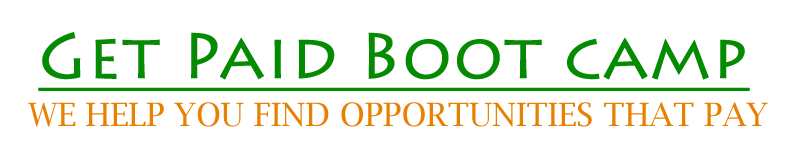Why You Should Keep Your Mobile Content Length Short
I just received an assignment from one of my editors. I pitched him on a topic, and he stated that the topic may be too long for a 500-word article, which is what he required. I said I'd be able to write to his word count. He replied that it's okay if I make it 700 words with the caveat that anything over 500 words has the potential to lose the interest of mobile readers. This is one of the main reasons why you should keep your mobile content length short.

The editor went on to say that most readers use mobile devices more than desktop devices. The takeaway from this is he is someone whose business it is to know the demographics of his audience. He wouldn't suggest this factoid unless he were experiencing it first hand. If you're still skeptical you can take a look at the following statistic:
Short content introduces a conundrum as all the big marketers are heralding Long Form Content as the new black. If you don't create content that is at least 1,000 words, you're toast. At least, according to their prognostications.
Here is a question you should ask yourself:
Would you read a 2,000-word document on your phone?
I'm going to guess you wouldn't for the most part. There could be extenuating circumstances where you would. But let's consider averages. Wouldn't you on average read a 2,000-word document on your cellphone?
Assuming you said no, why would your readers read a 2,000-word document on their cellphones? They won't. And here are some of the reasons why they won't:
Let's touch upon each of these in a little more detail.
The Reading Experience is Different on Mobile

The device is small. Mobile users don't have the luxury of screen real estate. Sure, some phones are longer and wider than others. People also read on tablets. However, most people start with their phones because that is their internet connectivity when they are away from their home or office. Tablets usually need some kind of connection. If a commuter is on the train, he or she will use the phone before using the tablet.
Limited Time When Reading on Cellphones

When you are sitting at your desk at work or are relaxing in your favorite chair at home, are you using your cellphone to do any heavy reading? You may be using your cellphone to text your friends about the coming weekend events. But, likely, you are not using your phone at home or work to read anything of substantial length.
Instead, you are likely reading from a tablet or desktop in these main locations (home and work). If you have a long document to read, it's not going to be on a cellphone unless you're a masochist. Why would you do that to your eyes and your fingers?
Suppose you have a fifteen minute commute on the bus or subway. Are you going to engage in a document that will take you at least twenty minutes to read and analyze? Again, neither will your reader.
Limited Battery Power with Mobile Phones

Battery technology has gotten better which means mobile phone user will have access to their mobile phones for longer periods. However, many people still have phones from several years ago and the battery doesn't hold a charge like it used to. Also, even users who have the most recent phones with better battery lives, don't charge them until the power is running low. That means there is a spectrum of phone batteries among your readers' batteries. Some will be reading your documents on full batteries. However, most won't.
Mobile Readers Have Shorter Attention Spans Than Desktop Readers
Okay, this is a bit of a stretch as it's not the reader who has a shorter attention span on mobile. It's the ergonomics and layout of the device that causes readers to keep the reading short. Smaller screens don't lend well to long form content.
Mobile Readers Like Pictures Better Than Text
Let's face it. All readers irrespective of their devices prefer pictures over text. I bring this up to emphasize that you need to consider images with mobile readers, too. In other words, don't ignore them and make sure your mobile readers can view them easily.
Bookmarking Content on Mobile

Here's another question for you. When was the last time you bookmarked something on your mobile phone? Do you even know how to do it? Neither does most of the population of mobile users. I am not even sure if there is a provision to do it on mobile phones.
This is a key point because once they are gone from your content, they ain't coming back. At least on a desktop, you can get a few people to bookmark your content or website. Of course, whether they ever use those bookmarks is another story altogether.
Bridging the Long-Form/Short-Form Gap

The advice in this article to create short-form content (SFC) runs counter to the advice others are suggesting, which is to write long-form content (LFC). With mobile use surpassing desktop use and that trend continuing in the foreseeable future, you need to cater to mobile readers when writing content. Am I suggesting going against the grain and abandoning writing long-form content?
You don't have to. You can structure your content with increasingly in-depth detail. Start with summarized information and build from there. Use bullet points and short paragraphs in the beginning. For those that want more comprehensive information you can give it to them towards the bottom of the content. One suggestion is to announce to your readers the short content in the beginning provided enough information for them to understand the points you were trying to make. You are providing more detail at the bottom to give more insight to people who want it. Doing so won't make readers feel like they are missing out if they don't read the entire document.
Here is a tip that will truly bridge the gap between the two types of content (LFC and SFC). Use Call To Actions (CTA) frequently throughout your content. For LFC, content creators put the CTA at the bottom of their pages. Due to the short attention spans of people on mobile phones (for reasons described earlier) include CTAs throughout the document. Do it once in the beginning, a few times in the middle and then again at the end.
Sometimes, a CTA can be as simple as sending your reader to another page on your website. This helps to establish a solid relationship with them and it boosts the confidence of search engines that people are using your website and engaging with it. The CTA for this blog post is going to do exactly this. I wrote an article about the ideal length of a blog post. It's a hot topic lately that has gotten people all worked up and hopefully my insight can add insight to the heated issue.