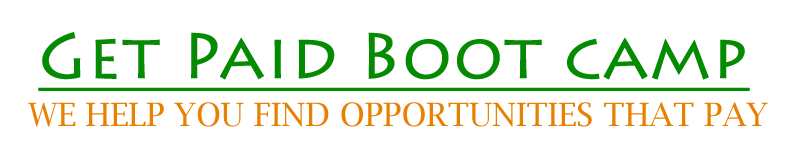8 Methods for Generating Ideas for Content
Do you have a content strategy for 2020? If not, you may want to consider getting one. To help, I am publishing this guide, 8 Methods for Generating Ideas for Content.
A content strategy involves more than just the content itself. However, no one can deny it's a significant factor. This post can help you with your content strategy.

I don't know about you, but whenever I see a list article such as this, I skip over the intro and get right to the list. I am going to do the same for you. Here is a list with an explanation following the list.
- 1Take online courses in your niche
- 2Search for niche keyword terms in Google News
- 3Check out niche terms in FeedSpot.com
- 4Set up alerts in IFTTT.com
- 5Repurpose your content (new and old)
- 6Learn what questions people are asking on question/answer websites (Quora.com)
- 7Evaluate legitimate negative reviews for books on Amazon.com
- 8View Amazon's Look Inside feature of its books.
Disclaimer: site owner may receive compensation for purchases made from the links or banners on this website.
1. Take Online Courses in Your Niche
Websites
Udemy (Free and Paid)
edX.org (Free and Paid)
SkillShare (Free and Paid)
YouTube (Mostly Free - but subject to advertising)
Khan Academy (Free)
Other Options: Articles from The Muse
How This Works
Have you ever taken a course or seminar on topics related to your list, and ideas started flooding your brain during the course? You'll want to take advantage of this feature.
When you use some of the websites above, try to go through the entire courses (or at least modules) before trying out the concepts. Write down on a piece of paper anything you start thinking about while taking the course.

How to Use
Some of the training resources have both free and paid options available. Start with YouTube and Khan Academy videos, then progress to the other platforms as you grasp the basics. You'll find other resources via search engines, as well.
As mentioned, the key is to take notes when a concept or idea hits you. Take the whole course or module to get as many ideas with the fewest distractions.
2. Use Google News to Search for Niche Keyword Terms
Websites
How This Works
Many people are not aware that Google has a separate news section of its website. Therefore, this can offer a bit of an advantage over standard searches. It is also news-related, which means it may be more timely than topics appearing on the standard search.

How to Use
When you navigate the Google News website, enter in search terms or companies (competitors, etc.) in your niche. You won't always get results you want for your content creation, but you'll be surprised at how many times you will.
3. Check Out Niche Search Terms in Feed Spot
Websites
How This Works
Feed Spot is a website that announces RSS feeds. Website owners pay for placement into this service. The website offers top feeds (usually 100) in various niches.

How to Use
Use Google to search Feed Spot direct. Use specific keywords or type of industry, etc. As an example, suppose your niche is finance. You could try the following searches (with or without quotes):
"feedspot.com finance"
"feedspot.com money"
To make sure that you are only searching FeedSpot, you can use Google's site: operator as follows:
"site:feedspot.com finance"
"site:feedspot.com money"
The results will be a list of websites that are part of the listings of feeds. Browse through each to find possible content ideas.
Note: this option usually takes a bit of time, so don't get discouraged. One suggestion is to use an RSS reader and add the feeds that you'll start using regularly. You can then read through the RSS reader after a while.
4. Set Up Alerts in IFTTT
Websites
https://help.ifttt.com/hc/en-us/articles/115010158167-How-does-IFTTT-work-

How This Works
IFTTT stands for If This Than That. The site lets you set up events that are triggered whenever a condition is met. The site is like a Command Central for the web. It monitors popular services on your behalf for changes. When those changes occur (based on the triggers you define), you'll receive a notification, or some other action occurs. Those actions are numerous, including sending emails, sending posts to your website or other web assets, etc.
How to Use
I have to admit the interface is cryptic. The company completely revamped the site. The old way for me was much more intuitive. Before, they called each action recipes, and you added conditions to those recipes. Now, they are calling everything apps and the interfaces are not really intuitive, in my opinion.
However, it is still a useful service that can be a timesaver in your content creation efforts. This deserves a place in your arsenal of content creation tools. Spend the time learning about how the service works. Trust me! It's worth the effort!
Use the resources above to help you learn how to use IFTTT. They'll cut your learning time down a bit.
5. Repurpose Your Content (old and new)
Websites
Your web assets (your blogs, YouTube channels, etc.)
How This Works
Content that you have created in the past (both new and old) can be repurposed into other formats. You can create slideshows, podcasts, graphics, videos, etc. Be creative about where and how to repurpose.
How to Use
The following is one example of repurposing content:
Repurposing for SlideShare.com
- 1Create a new PowerPoint presentation.
- 2Use an old post and add each subheading as one slide.
- 3Summarize the information of each subheading and add it to the corresponding slides.
- 4If there is need for more information for a slide, continue on the next slide. However, try to keep one slide per subheading.
- 5Upload the slideshow to SlideShare. If SlideShare doesn't recognize the PowerPoint format, try saving as a PDF.
- 6Add a description, including a link back to the original blog post.
- 7Extras: Feel free to enhance the slides with graphic elements. Images taken from the blog post are usually best. As always, ensure that you have rights for all assets used.
Repurposing for YouTube.com
- 1This section assumes you created the PowerPoint for SlideShare (above).
- 2Save the PowerPoint presentation as a video.
- 3Upload the video to YouTube.com.
- 4Add a description to the YouTube video and point back to your original blog post.
- 5If you want to take this option to a higher level, you'll need to learn how to optimize your videos and description. You can find a great cheatsheet to help you accomplish this goal. It's called the YouTube SEO Cheatsheet.
6. Question/Answer Websites
Websites
How This Works
When people look for answers to problems or questions, they often look online. Often, they are not successful with standard Google searches or other search engine results. They turn to question/answer websites.
Quora.com has become the most popular but is not the only player in this space. You'll find plenty of material for your content on these websites. Both the questions and the answers are useful.
How to Use
The first aspect of using these websites is in getting a feel for what people are looking for. Search for topics that you have researched either through keyword searches or via alerts from IFTTT. Then, see what questions are being asked and some of the answers.
Gauge the quality of the answers. If you find the answers are lacking in important details, that can be opportunities for you to fill in the gaps. Even better, if you have content that already answers a question, you can answer the question and point to the post. Be careful not to overdo this technique as it can get you in trouble. These websites don't want spammy links littered on their platforms.
Even if you decide not to answer questions, you can use these platforms to learn the questions that people want answers for.
When people leave negative reviews, they often specify what it is they didn't like about the books. They will explain what was missing, or even incorrect about the book. In general, this method is only good for nonfiction books. Fiction books will get blasted with bad reviews if the story is no good, or something to that effect.
Not all negative reviews are created equal, however. Some will be left by haters who have nothing better to do than to bring authors down for no reason. You'll know these reviews by a lack of substance. Ignore these.
How to Use

When you find reviews that are negative but are constructive in their criticism, you've hit the jackpot. It's this sweet spot that you want to focus on. Write down the title and ISBN (or ASIN for Amazon). Then, summarize the constructive criticism from the negative reviews. That is what you can focus on when creating your content.
You could also use the positive reviews. But, people don't leave critiques when they leave positive reviews. Sometimes, you'll get a tiny morsel from this, here or there. In other words, "I really liked this book. My only complaint is no discussion on how to groom horses with only two legs was given." You get the idea (and yes, that was a joke!) If you do happen to find a few morsels like this, that's a bonus. Just don't focus the strategy on that.
8. View Amazon's Look Inside Feature
Websites
How This Works
Most books sold on Amazon make available a few chapters of the book for preview. What this often includes, but not always, is the table of contents (TOC). If you find a book with a TOC when using the Look Inside feature, that is the source of your content.

How to Use
What's crucial to keep in mind is not to copy word-for-word the subheadings in a book. While titles and headings themselves are not copyrightable (for the most part - oh, and no legal advice is being given here!), using the headings word-for-word or even as close as possible, is poor form. You can use a few, but consider rewriting the headings. Again, one or two from several different books and writing in your own words, is fair game.
Using a few headings won't be too much of a problem as the content you create from them is almost guaranteed to be different. Unless you buy the book and read through it in its entirety. It's highly unlikely you will copy the author in any way.
Use the headings and subheadings as inspiration.
BONUS ITEM
Websites
How This Works
I discussed SlideShare as a way to repurpose your content. However, it can also be used to learn what others are creating or writing about. Many people will summarize their content and put it in a slideshow. They share these slideshows on SlideShare.com.
How to Use
As before, the intent is not to copy what you find on SlideShare, but to use the slides for inspiration for your ideas. One of the best ways to do this is to find several slideshows in your niche or topic. Take the best-of-the-best or those that fit with what you want to discuss.