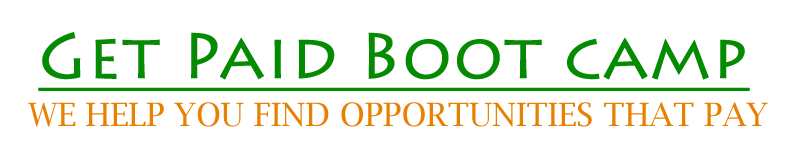A Quick Way to Repurpose Content
Bloggers are discovering that repurposing old content can recharge stale content. But many bloggers are left wondering what steps they can take that are effective and can be used for updating posts. This article discusses a quick way to repurpose content that is effective and can be used frequently.

Why Repurpose?
Many marketers hold the belief that old and stale blog posts can bring down the rankings of a website. It's a concept called orphaned posts - these are posts that won't get much traffic but will appear in the sitemaps or bot crawls.
NOTE: The video suggests a link to click on. Here is the link (it's this post!)
Repurposing content breathes new life into these old, stale posts. It can boost a website significantly because it's almost like creating new content but without having to go through all the steps.
Site owner may receive a commission as a result of purchases made from the links on this website!
Have Goals for Repurposing
Repurposing content does work but you shouldn't simply do it for the sake of doing it. It pays to be strategic about it. One great way to do this is to commit to adding videos to many of these old posts.
People love to watch videos but traditional methods of video production is not easy and it can be expensive. You may not have the necessary equipment or knowledge for getting up to speed.
A Subtle Benefit of Repurposing Videos
What do you do when you run out of ideas for new blog posts (or other content types)? You repurpose, that's what! When you repurpose your content, you set the stage for weeks (maybe even months) of "new" content. Writer's block will be a thing of the past.
Often, as you read through some of your old content, it triggers ideas for brand-spanking new content. I'm not kidding. You'll see for yourself when you start doing it.
Producing Videos with Ease
So, you have a blog post that is not performing well because the information is not current. What you can do is create a summarization of the information that currently exists. You can put this all into a video.

One way to make videos relatively easy is with PowerPoint. Each heading on your blog post can be one slide in the presentation. Most people don't realize that PowerPoint presentations can be saved as videos.
While PowerPoint is certainly capable of producing professional videos, users will have to gather all the assets. This isn't a problem if you just want text-based slides that you'll turn into a video.
However, if you want to add a few more bells and whistles (and you probably should), then PowerPoint may cause you more work than is needed. The whole point is to repurpose content quickly. If you want a voiceover and background music, you'll have to work with the timing to get it just right. It is possible, though, if you want to go that route.
Repurposing is helpful and effective. But bloggers should consider the following before deciding to move forward with repurposing:
- Make sure the topic is still relevant - if it's not, why bother adding to the spending any time on it.
- Estimate the time it may take to repurpose and measure against the benefits. If the benefits are small, perhaps delete the post instead.
- Assess whether to update the title. Changing the title may affect your rankings on Google, at least temporarily.
- Is the topic still relevant for the site itself? If your site has taken a different direction, then older posts may not "feel welcome" on this renewed purpose. An example could be an stock investing site where you believed when you first started that technical analysis was valid. Later, your beliefs changed and you feel technical analysis doesn't work. At this point, any posts about technical analysis run counter to your new viewpoint.
- Never simply slap on a new date for your content. This can cause a huge hit to your reputation. For instance, if your content five years ago is about the latest SEO and all you do is update the date of the post, your readers are going to take notice that those old tecniques have zero relevance to the techniques used today.
Are Creating Videos Enough for Repurpose Consideration?
We firmly believe that creating videos that you can place on your website will satisify most of the requirements of a repurposed content item. But the video should contain more than just a summary of the current content. It should also contain added benefits or information.
Of course, you will be the judge of last resort when making the decision on whether these videos constitute enough content to be considered a repurposed piece. Most content creators should write a few lines about the videos they create, which adds more to the post. This could help with the decision about repurpose considerations.
Video Should Be Used for Repurposing No Matter What
If you feel your should use more than just video for repurposing, that's cool. But any decision to repurpose should include adding video, at least most of the time. Starting with this premise, i.e., that you should include a video, where should you house those videos? On Your Website? On a Video Hosting Website?
I would strongly advise against hosting the videos on your own website, unless your service is set up for this. Usually, this requires dedicated hosts, which is expensive.
Another option is to use a video hosting service such as Vimeo. This doesn't cost as much as a dedicated host, although the comparison is really apples-to-apples. There may well be reasons to have a dedicated host that is not used for housing videos.
Conversely, there would never be a reason to pay for a video hosting service and not use it, at least theoretically.
Another viable alternative, and one most people choose, is to upload your videos to YouTube. You can then obtain the embed code and place it on your webiste. The bandwidth and storage is self-contained on YouTube itself. You simply add the embed code on your webpage, and you have a video player equipped with full controls for your users to view.
Hopefully, this article has convinced you that repurposing is worthwhile and that using video as part of the repurposing effort is also a wise choice.
Guidelines for Repurposing Content
You often hear general information about repurposing content. But what is often lacking is instructions on how to do it. Part of that may be there are no set rules in place, nor should there be. However, you may find the following guidelines useful when you are tasked with repurposing your content.

- Scan the content for out-of-date references. Either change them, or delete them, where appropriate.
- Add more images if the content is lacking them. People are visually stimulated. Adding more relevant images helps to get your point across more than standalone text.
- Consider making your paragraphs smaller if they are oversized. Many website visitors view content on their smart devices. If the paragraphs are too wordy, they may pass on reading it. You can go against grammatical convention here as that is the trend.
- Consider making the content more personal. Use second person (you) instead of third person. First person can be good, too, depending on the story and message you're trying to convey.
- Enhance your message by finding authority websites and pages and linking to them. Even better, curate content and add value by describing why it is useful, etc. Consider reaching out to the owners of the website to let them know you have included their content.
- The mere fact that you are repurposing old content means that you probably have a healthy supply of newer content. Use this newer content to set up internal linking. This alone is a big ranking factor. Make sure the links are relevant, though.
- This should go without say, but if you find any grammatical, spelling or punctuation errors, fix them immediately. Of course, they should not have happened in the first place, but don't dwell on the past.
- Use the word Update: when you want to keep a section of your old content but show how it changed. Use this sparingly, but it can be effective. For instance, a common SEO tactic around 2009 was to stuff pages with keywords. If you have a post from back then that still touts keyword stuffing, use the Update: (in bold and with the semicolon) to point out the technique is no longer valid and can get readers banned from search engines.
- Create a video on YouTube and embed it into the post. We have already covered this item, to some degree. But let's explore it a bit further.
How to Get Started by Adding Videos
People love videos. According to a recent update in Statista.com, 27.5% of people view over ten hours of video per week. That's over an hour-and-a-half per day. If you don't have videos on your website, you cannot reach these people in any capacity. You already know how popular YouTube is if you've been online for any length of time.
We covered this a bit earlier, but if you choose only to add videos to your old content and call it a day, you should have no trouble counting that update as a legitimate repurpose effort. You still should weed out content that is out-of-date and irrelevant, though.