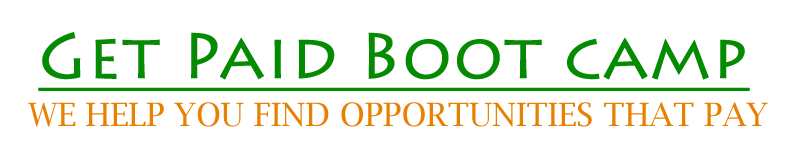Analytics Made Easy
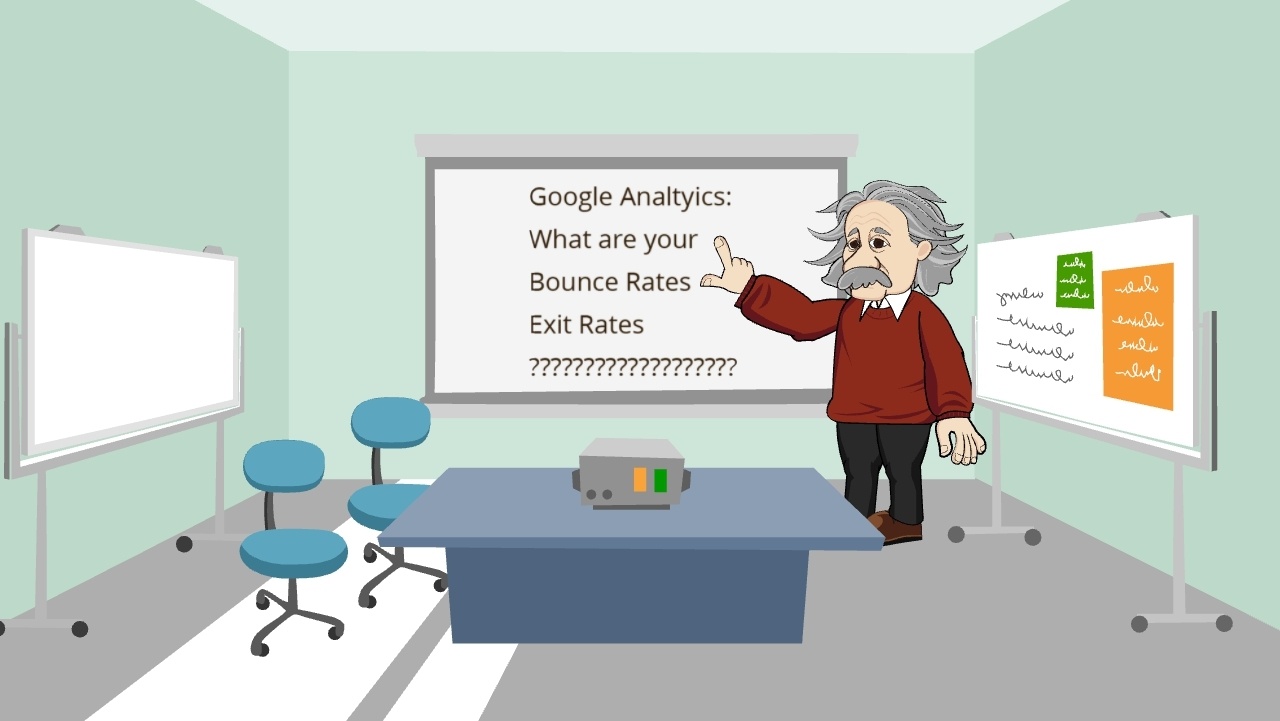
For anyone who wants to improve the chances of getting their website noticed, Google Analytics is a must have resource. Installing it is almost a requirement.
Massive Confusion at the Start
I think the biggest reason people get hung up on the utility is that there is so much information included in the resource. That's both good and bad. It's good because much of this information really can help your website. It's bad because it is vastly overwhelming to the newcomer. But that's all about to change for you after reading this article.
Keep It Simple Seriously
It really is the KISS principle all over again. Here are some simple steps to take when trying to tackle Google Analytics:
- Don't Try To Learn Everything at Once
- Master One or Two Metrics
- Take advantage of the videos that Google provides
- If nothing else, just concentrate on Bounce Rate and Exit Rate
- Tackle more metrics after you are quite comfortable with just a few but do it slowly.
Bounce rate and exit rate are probably the two most important metrics that has the potential to drastically help your website rank better. I am sure I will get arguments on this but to me, I think if you never focus on anything but these two, you will see improvements in your rankings. Of course, just looking at the metrics is not enough. You have to take action based on what they are telling you.
The Numbers Don't Lie
So what should these two metrics be? I am sure different people will come up with different thresholds but if you can aim for lower than 50% you will be golden. If your rates are higher than this then it's time for some tweaking.
One way to get these rates down is to add more internal links. An internal link to your website is simply one that points to another page or post within your website. When you add more of these it increases the chances that your visitors will click to other areas of your website and that decreases the bounce rate and even potentially the exit rate.
Another method of decreasing your bounce rate is to create multipart articles and include links to each of the other parts in all of the parts. And you can further juice this up with your auto responder follow ups and broadcast. If you make it so much of the interesting information is in the article and then entice your readers within you follow up emails to go to your website to get that information, you will have repeat visitors which search engines love.
Which Section To Focus On in Analytics
Again, people may have varying opinions on important sections within Google Analytics but for me, I always hit up the Behavior section. This contains the pages that are getting the most exposure and it will let you know your bounce rate of those pages/posts. It also shows the exit rates as well. If you spend no other time within your Analytics do spend it here.
This article was by no means an exhaustive covering of the inner workings of Google Analytics nor was it meant to be. I wanted to help you get over the fear of all the information that Analytics includes and help you focus on a couple of very important aspects.
Learning More About Google Analytics
You may not be aware of this, but Wealthy Affiliate has several modules on how to properly incorporate Google Analytics onto your website and how to interpret the results. Some of the modules are for premium members but there are some that are available to the starter members which is free to join. And you don't need your credit card to sign up and get started.
I have included a link to learn more about the Wealthy Affiliate program which you can find here: